Eclipse graceful process shutdown
The Eclipse IDE might look outdated and clunky, but it has always been my choice for Java development. It’s probably because I’ve used it more than any other IDE and feel it comfortable, compared to the more modern alternatives such as IntelliJ IDEA.
Recently I stumbled upon an annoying issue which is not new for Eclipse - Java shutdown hooks are not executed when a debug launch is terminated, e.g. when you click the red stop button on the toolbar. This becomes a problem when you need to debug the shutdown hook itself or if the shutdown hook needs to do some cleanup, save some program state, etc.
In my case the shutdown hook was responsible for deregistering an mDNS-SD service and I needed a clean shutdown where the service was properly removed. Terminating the process abruptly would leave the service registration lingering until a certain timeout and other applications on the network would still see it.
I found this third-party Eclipse plugin, but it didn’t solve my problem as it was only for Linux. It turns out it’s not straightforward to kill a process gracefully on Windows…
The issue was bugging me so I decided to implement my own “clean shutdown” button:
- The “Shutdown” button should appear next to the standard “Terminate” button on the toolbar, console view, etc.
- The button should execute a platform specific command to terminate the process gracefully, i.e.
kill -SIGINT <process_id>on Linux - The “shutdown command” should be configurable from preferences
Having a configurable shutdown command allows me to use a Windows specific tool such as windows-kill to send a SIGINT to the process. The shutdown command is a simple text field preference, which is evaluated and executed when the “Shutdown” button is clicked.
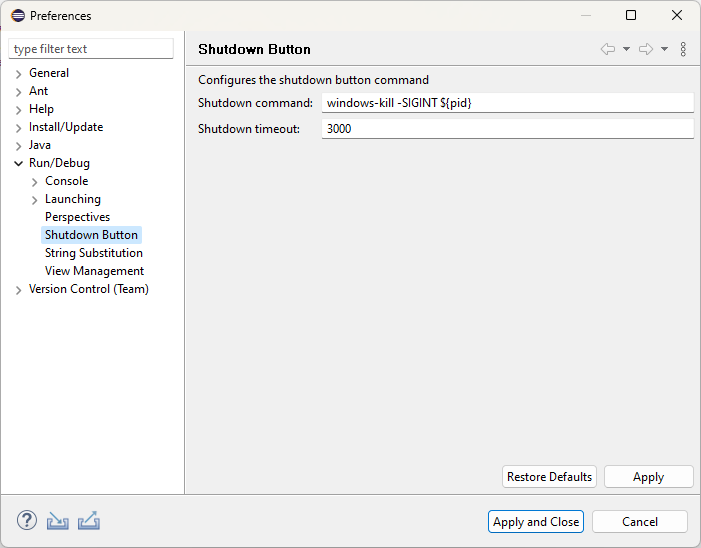
The ${pid} variable is substituted with the id of the currently selected process in the Debug view. (Note: All debugging commands in Eclipse such as Resume,
Suspend, Terminate, etc., work on the active selection in the Debug view. This is why the Debug view must be open while debugging as it provides the context
for all of the debug functionalities - views, commands, etc.)
The process id is available via the IProcess debug core API since version 4.23 (2022-03) of the Eclipse Platform, so this is the minimum Eclipse version supported by the shutdown button plugin.